Because different websites use different code, the solution will not be exactly the same, the following through the screening method to provide a common solution: due to the application of logic problems, the possibility of error is very small, well, the second most likely explanation is Mark’s logic problem. If direct investigation mark source code, too time-consuming effort, this time the best way is real-time grab package, see Mark and application services between what happened.
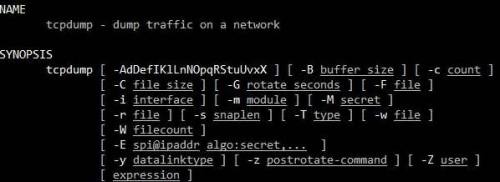
Use the tcpdump command to grab the packet from jetty to the application service and output the result to a temporary file:
tcpdump -i eth0:0 -s0 host 1X.XXX.XXX.XX -w /tmp/out1.cap
Jetty has a limit on the size of the requested data. An error is reported when the request exceeds 200000 bytes, returning an error of 500.
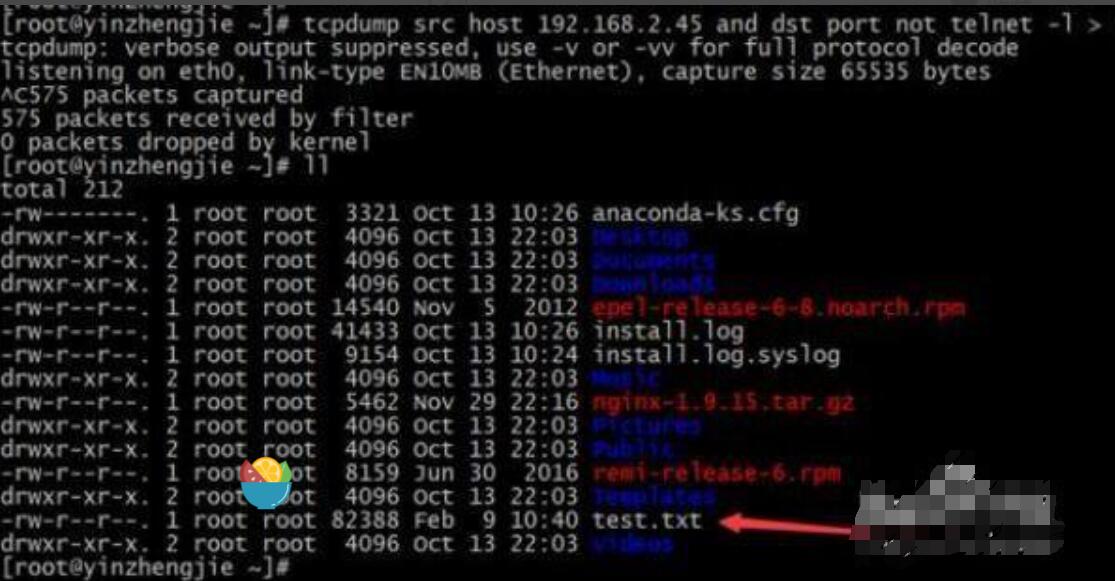
Having identified the problem, add jetty-web. Under the WEB-INF directory. XML file solution, the document content is as follows:
<Configure id="WebAppContext"class="org.eclipse.jetty.webapp.WebAppContext">
<Set name="maxFormContentSize"type="int"> 0 </Set>
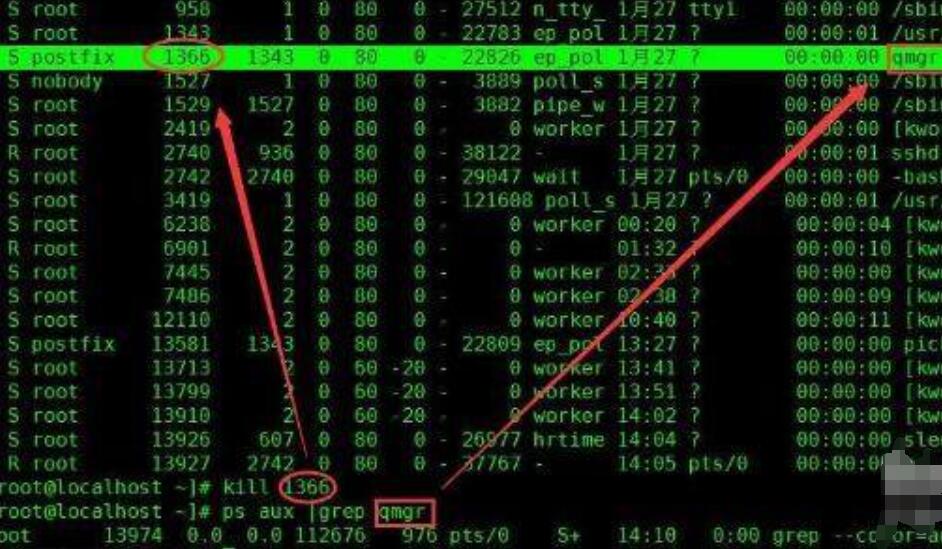




 Account not verified
Account not verified